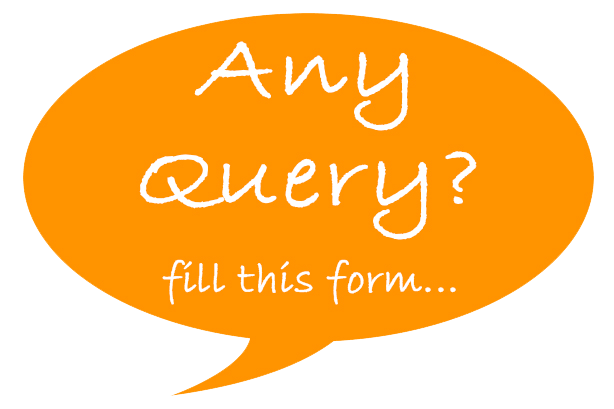Complete AWS solution Architect hands on as well as certification exam preparation training. At the end of the training students will be confident enough to work as an AWS solution Architect on the job as well pass the certification test on 1st attempt.
| Course Name | Description | Days | Services/Tools covered |
|
Module 1 |
Basic training on Linux OS. | Day 1.
1hour |
Cloud 9 |
|
Module 2
Class Assignment |
Introduction to AWS
What Is Cloud Computing? AWS Fundamentals AWS Cloud Computing Platform (50% theory and 50% hands on) AWS Identity and Access Management (IAM) Principals Authentication Authorization 4/5 Hands on lab with detail instructions Review questions
|
Day 1.
3 hours |
AWS Console
AWS CLI, IAM
Every assignment will be monitored through Google Class. |
|
Module 3
Class Assignment |
Basic training on Linux OS
AWS Storage (50% theory and 50% hands on) Amazon Simple Storage Service (Amazon S3) and Amazon Glacier Storage Object Storage versus Traditional Block and File Storage Amazon Simple Storage Service (Amazon S3) Basics Buckets Amazon S3 Advanced Features Amazon Glacier Other Key Features
Linux survival hands on practice lessons 4/5 Hands on lab with detail instructions Review questions
|
Day 2.
1hour
3 hours
|
Cloud 9
S3, CLI, IAM, Glacier
Every assignment will be monitored through Google Class.
|
| Module 4
Class Assignment |
Amazon Elastic Compute Cloud (Amazon EC2)
(40% theory and 60% hands on) Amazon Elastic Compute Cloud (Amazon EC2) and Amazon Elastic Block Store (Amazon EBS) Amazon Elastic Compute Cloud (Amazon EC2) Amazon Elastic Block Store (Amazon EBS) Detail hands on practice with AWS CLI
Elastic Load Balancing, Amazon CloudWatch, and Auto Scaling Introduction Elastic Load Balancing Amazon CloudWatch Auto Scaling
7/8 Hands on lab with detail instructions Review questions
|
Day 3.
5 hours
|
EC2, EBS, SG, Bash Script, Elastic load balancer, Application Load Balancer, Auto Scaling, CLI
Every assignment will be monitored through Google Class.
|
| Module 5
Class Assignment |
(40% theory and 60% hands on)
Amazon Virtual Private Cloud (Amazon VPC) Subnets Route Tables Internet Gateways Dynamic Host Configuration Protocol (DHCP) Option Sets Elastic IP Addresses (EIPs) Elastic Network Interfaces (ENIs) Endpoints Peering Security Groups Network Access Control Lists (ACLs) Network Address Translation (NAT) Instances and NAT Gateways Virtual Private Gateways (VPGs), Customer Gateways (CGWs), and Virtual Private Networks (VPNs)
7/8 Hands on lab with detail instructions Review questions
|
Day 4
5hours
|
CLI, VPC, NAT, Subnets, IGW, VPG, VPC Peering, Direct Connect etc.
Every assignment will be monitored through Google Class.
|
| Module 6
Class Assignment
|
(50% theory and 50% hands on)
Databases and AWS Database Primer Amazon Relational Database Service (Amazon RDS) Amazon Redshift Amazon DynamoDB Amazon ElastiCache In-Memory Caching Amazon ElastiCache Elastic Beanstalk
4/5 Hands on lab with detail instructions Review questions
|
Day 5.
4 hours
|
RDS, Dynamo DB, Elastic Beanstalk, Redis,
Memcached
Every assignment will be monitored through Google Class.
|
| Module 7
Class Assignment
|
Domain Name System (DNS) and Amazon Route 53
Domain Name System (DNS) Amazon Route 53 Overview
Cloud Formation Basic Project: Setting up a global Infrastructure across three continents using automation.
4/5 Hands on lab with detail instructions Review questions
|
Day 6.
2.5 hours
1.5 hours |
DNS, Route 53, Cloud Formation
Every assignment will be monitored through Google Class
|
| Module 8
Class Assignment
|
50% theory and 50% hands on)
SQS, SWF, and SNS Amazon Simple Queue Service (Amazon SQS) Amazon Simple Workflow Service (Amazon SWF) Amazon Simple Notification Service (Amazon SNS) API Gateway, Lambda & Serverless Architecture Best Practices 4/5 Hands on lab with detail instructions Review questions
|
Day 7.
4 hours
|
SQS, SWF, SNS, Elastic Beanstalk, API Gateway, Lambda Every assignment will be monitored through Google Class
|
| Module 9 | Design for Failure and Nothing Fails
Implement Elasticity Leverage Different Storage Options Think Parallel Loose Coupling Sets You Free Key Management Systems Additional Key Services Storage and Content Delivery Analytics One deployment project
Exam Review
|
Day 8.
4 hours
1 hour |
KMS, Kinesis, WP, CLI |
All the hands on sessions will be recorded live and uploaded on our student portal. Students will have access to all the videos for six months.
Complete study materials will be provided.
Exam material: 100 index cards, 400 practice questions.
Four set of full exam questions with online access to practice for the exam. We guarantee that students who attend all the classes and practice all the five practice exams will pass the AWS solution Architect Associate certification exam on first attempt otherwise we will pay the exam fee to re-take the exam. Some restrictions apply.
You will be given additional help to prepare for the interview.
32 hours spread over 4 weeks so that that you can practice as much as you can. Followed by a real life project that you need to submit within two weeks after the course completion.
Our instructor has over 20 years of diverse background in software engineering and cloud computing. He is a certfied AWS solution Architect and Certfied AWS developer. His students are working at Google, Apple, FaceBook, Cisco and many other.
This is a Practical Hands-on Workshops
Complete AWS solution Architect Associate Certification Exam preparation
Deep dive into key concepts such as EC2, VPC, IAM, Security, High Availability & Reliability, Serverless, Route 53 etc.
100 index cards, 400 practice questions.
Four set of full exam questions with online access to practice for the exam.
We guarantee that students who attend all the classes and practice all the five practice exams will pass the AWS solution Architect Associate certification exam on first attempt otherwise we will pay the exam fee to re take the exam. Some restrictions apply.
In general, earning a certification can provide some huge advantages. If you’re on the fence about getting your AWS certification, consider some of these major benefits.
If you’re serious about a career in IT and cloud computing, getting certified is highly recommended. Getting your AWS certification, in particular, can help you to stand out among the competition. Not only can it help you find a job in general, but it can help you get a higher paying job. It’s certainly an investment in your future that’s worth making.
Whether you’re just looking to expand your knowledge with an industry-recognized credential, or you’re hoping to land an AWS job, getting certified is a must.
Designed for Working Professionals some software background is preferred. There is no prerequisite except the knowledge of Linux. However, if you do not know Linux. We will have Linux introductory course to fill the gap.